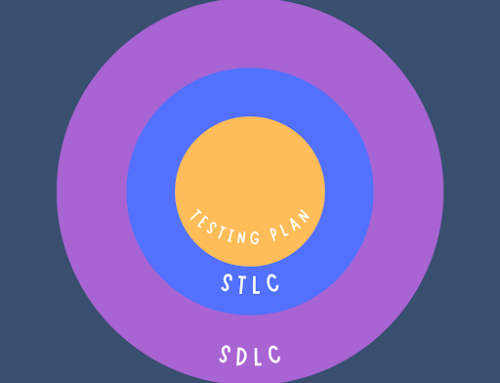Today’s businesses need high-quality software with faster time-to-market to beat the competition, which has increased the adoption of test automation. Businesses across industries leverage test automation, saving human effort and time by automating repetitive tasks and helping achieve test automation services for clients with faster releases and quality software. However, testers make common mistakes while performing test automation, leading to its failure and significantly impacting business ROI. Therefore, it is essential to know the various common test automation challenges and how testers can overcome them in this blog.
An overview of test automation
Test automation is a technique of software testing wherein test automation frameworks and tools are used for executing the tests. Unlike manual testing, test automation does not require much human help as everything is performed automatically. The main aim of automation testing is to reduce the human effort consumed in performing mundane and repetitive tasks.
Test automation reduces regression testing time and speeds up the test execution process. This ultimately saves a lot of time, effort, and money.
7 major Test Automation challenges testers face
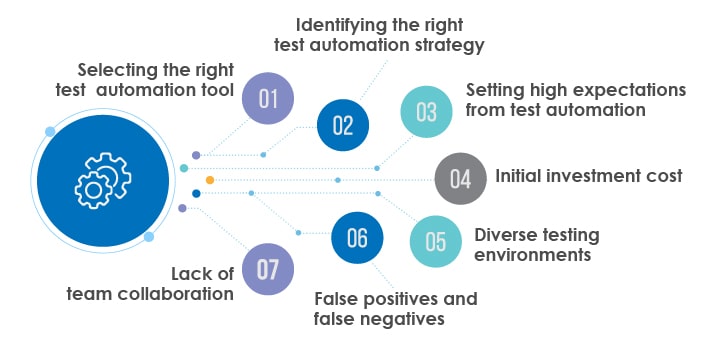
1. Selecting the right test automation tool:
Various test automation tools exist, but deciding which tool is best for your business needs or project is always challenging. Therefore, identifying the right test automation tool is one of the biggest challenges testers face.
2. Identifying the right test automation strategy:
There is no one-size-fits-all approach for automation testing strategy as it differs from business to business. Therefore, testers face challenges in preparing the right test automation strategy.
3. Setting high expectations from test automation:
It is one of the common challenges as testers who have just started their journey tend to keep high expectations from test automation and altogether avoid manual testing.
4. Initial investment cost:
Test automation requires a high initial investment cost as purchasing tools, and building frameworks might involve some investment. While later, there will not be any further cost involved, and reusable test assets can be easily created and maintained.
5. Diverse testing environments:
Today, users access apps with OS and platform combinations from different devices. Testers must test applications on all these devices and OS, making test automation quite challenging.
6. False positives and false negatives:
One of the significant challenges that testers face with test automation is false positives and negatives, resulting in flaky tests.
7. Lack of team collaboration:
Another challenge that testers face during test automation is the lack of seamless team collaboration. This usually happens when developers and testers work separately on a project and might not have a proper communication channel.
How to overcome the above-stated test automation challenges?
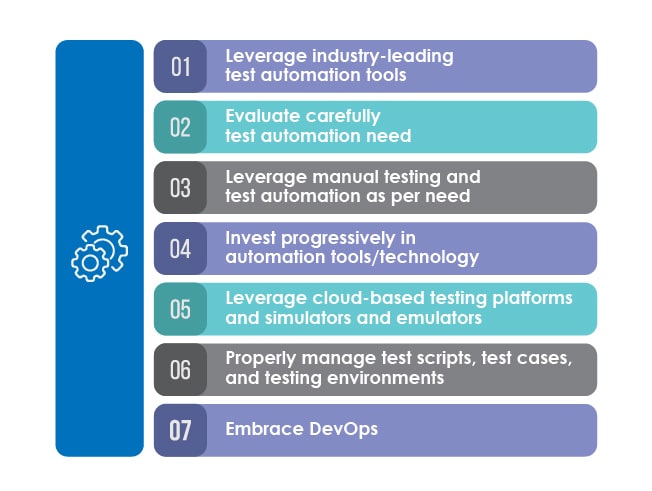
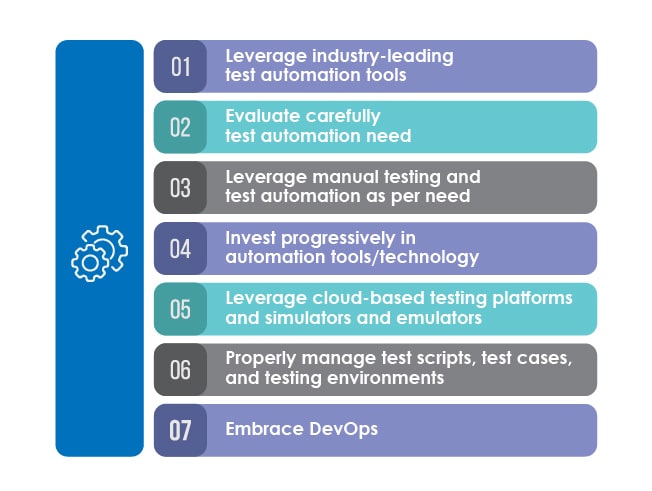
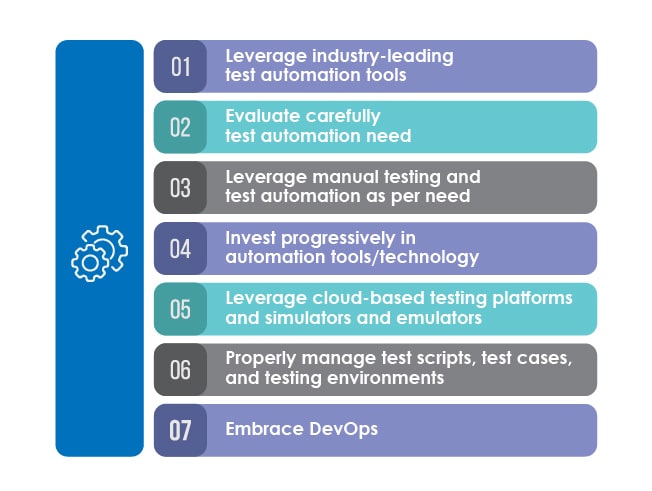
1. Leverage industry-leading test automation tools:
It is always advised to go for industry-leading tools as they are trusted and used by several leading companies to overcome the challenge of selecting the right automation testing tool. Moreover, these tools come with excellent community support.
2. Evaluate carefully test automation need:
Testers must first identify the need for test automation, followed by business needs, current IT infra, technology stack, tools requirement, etc. to overcome the challenge of determining the right test automation strategy, and they can brainstorm on framing an effective test automation strategy.
3. Leverage manual testing and test automation as per need:
It is always best to adopt a combination of manual and automated testing to overcome the challenge of setting high-expectation from test automation. Not all situations demand automation testing.
4. Invest progressively in automation tools/technology:
It is best to invest progressively and adopt automation tools/technology rather than investing all at once to overcome the challenge of high initial investment costs.
5. Leverage cloud-based testing platforms and simulators and emulators:
It is best advised to leverage cloud-based testing platforms and simulators and emulators rather than sourcing real devices to overcome the challenge of testing an app in a diverse environment.
6. Properly manage test scripts, test cases, and testing environments:
It is always suggested to properly manage test scripts, test cases, and testing environments to overcome the challenge of flaky tests caused due to false positives or false negatives.
7. Embrace DevOps:
It is advised to embrace and adopt DevOps processes that break the silos between developers and testers and ensure seamless collaboration to overcome the challenge of poor team collaboration.
What are some tester’s errors that cause test automation failures?
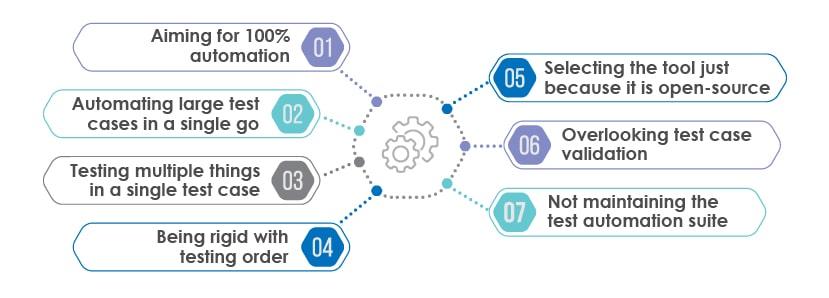
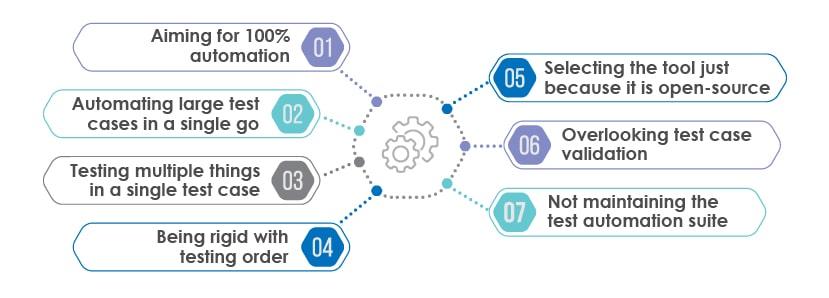
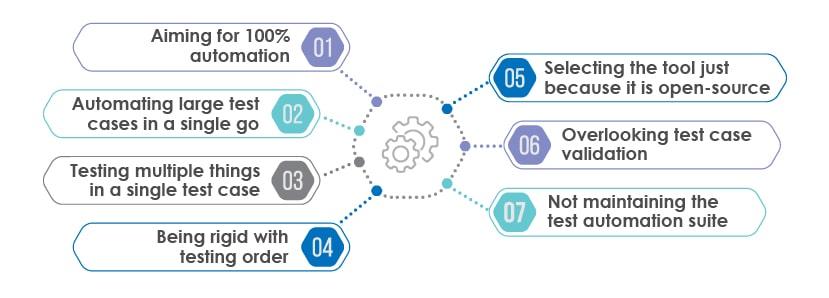
1. Aiming for 100% automation:
One of the common mistakes that testers make during test automation is trying to automate almost everything possible. However, in reality, 100% automation of test cases is not possible as some test cases should be performed manually.
2. Automating large test cases in a single go:
Sometimes, testers try to automate large test cases in one attempt, leading to automation testing failure.
3. Testing multiple things in a single test case:
Another common mistake testers make is testing various items in a single test case. This makes test cases weak and leads to test automation failure.
4. Being rigid with testing order:
If the testers are not flexible with the testing order and try to follow the same testing order for every test case and project, it might not work well and lead to test automation failure.
5. Selecting the tool just because it is open-source:
Sometimes testers choose open-source tools because they are free. But it is not the right approach for tool selection, which might also lead to test automation failure.
6. Overlooking test case validation:
Testers often create automation scripts without validation checks, another reason for test automation failure.
7. Not maintaining the test automation suite:
As the software progresses, test cases become complex, and the test automation suite tends to grow. However, if a tester does not maintain or regularly update the test automation suite, it can lead to test automation failure.
How can testers avoid the above-stated test automation errors?
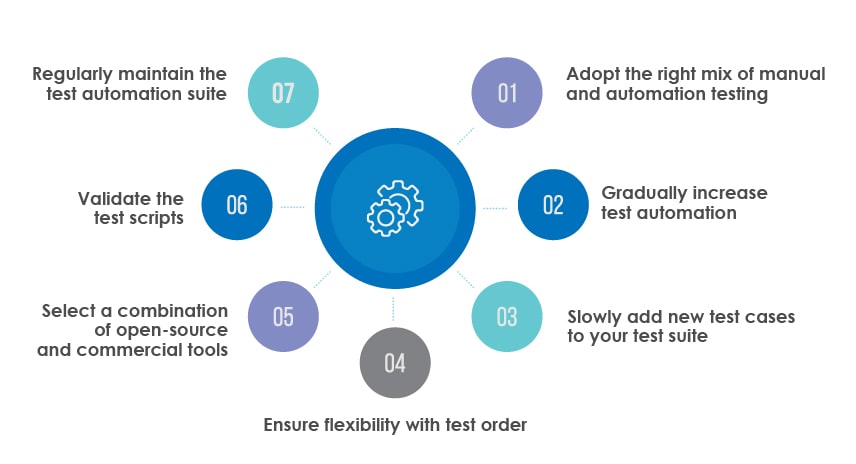
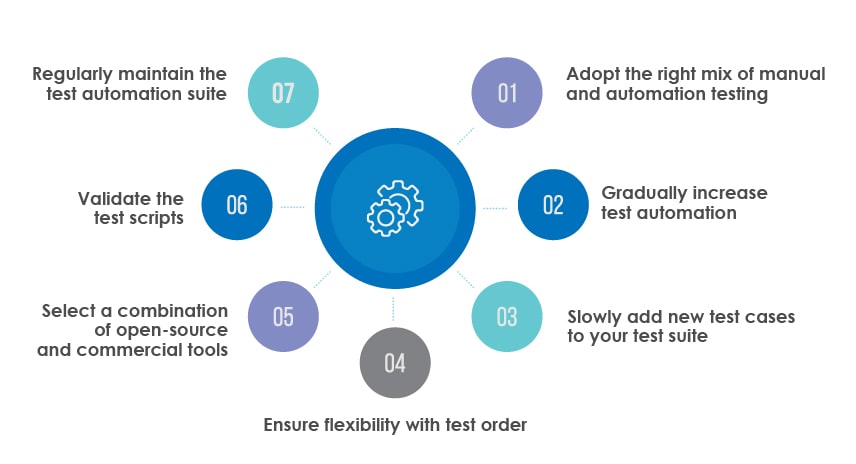
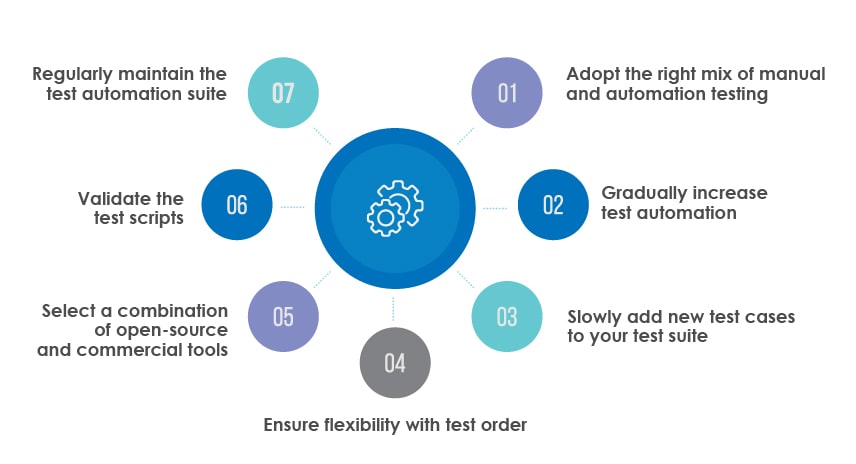
1. Adopt the right mix of manual and automation testing:
Testers should ensure the right combination of manual and automation testing and must not aim for 100% automation to reduce the chances of test automation failure.
2. Gradually increase test automation:
Testers should not automate significant test cases in a single go and must slowly increase the intensity of test automation to ensure successful test automation.
3. Slowly add new test cases to your test suite:
Testers must not test multiple things in a single test case; instead, they should add new test cases gradually to their test automation suite.
4. Ensure flexibility with test order:
Testing order does not matter during test automation; therefore, testers should ensure flexibility with the test order during automation.
5. Select a combination of open-source and commercial tools:
Open-source tools are good but commercial tools have their benefits. Therefore, testers should explore various tools and then pick the right combination of open-source and commercial tools for test automation.
6. Validate the test scripts:
Testers must validate test scripts to determine what is expected and what is achieved with automation testing. This process ensures the success of the automation testing process.
7. Regularly maintain the test automation suite:
Testers must regularly update and maintain a reliable test suite to ensure successful test automation.
Functional & Non-functional automation testing types for businesses to leverage
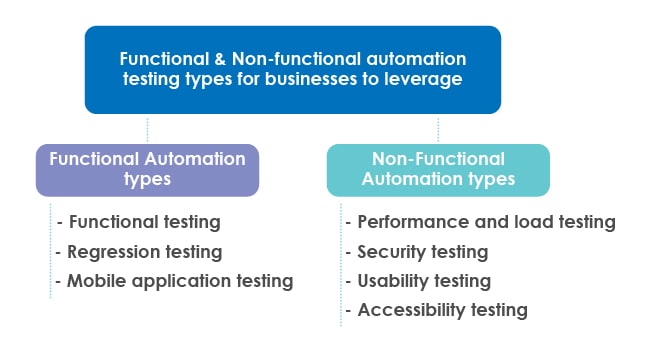
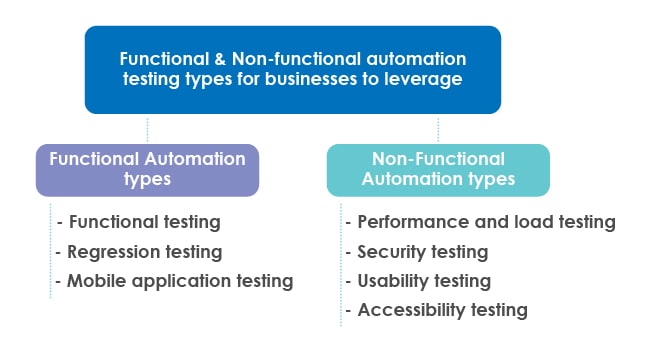
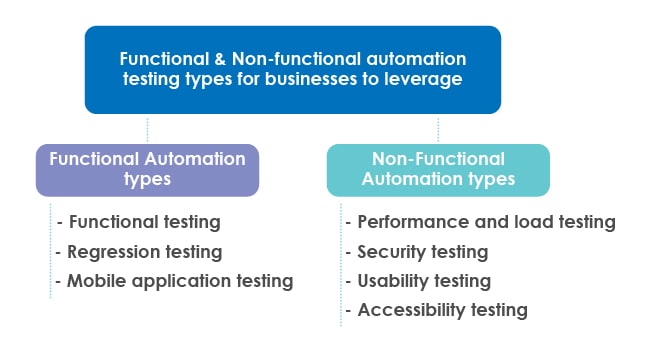
Functional Automation types:
• Functional testing:
It is performed to verify the functionality of an application to ensure the app functions seamlessly and delivers a great customer experience.
• Regression testing:
It is performed to ensure no existing features are affected even after frequent changes in the software’s functionality.
• Mobile application testing:
In this testing type, several tests are performed on mobile apps to ensure their compatibility, functionality, and reliability across devices and OS.
Non-Functional Automation types:
• Performance and load testing:
This test is performed to check the speed, responsiveness, reliability, and stability of an app under fluctuating networks, bandwidths, and user loads.
• Security testing:
The main aim of this test is to ensure that the applications are free from all vulnerabilities and security loopholes. The security tests are vulnerability tests, penetration tests, scanning, auditing, etc.
• Usability testing:
This test is performed to ensure proper app navigation, active links, and the proper usability of an app.
• Accessibility testing:
Business apps should be accessible to everyone, including people with specific disabilities like hearing loss, impaired vision, cognitive disabilities, etc. This testing method ensures that the app follows all accessibility guidelines like W3C’s WCAG 1.0/2.0/2.1/2.2, BITV 1.0, Section 508 & Stanca Act, etc.
This test method ensures equal access to apps for all and helps expand the user base.
Major test automation tools to leverage



1. UiPath Test Suite:
It is an open-source RPA testing tool that can automate any desktop or web app. This RPA tool offers a complete suite for functional testing under one roof. The test suite contains StudioPro, Orchestrator, Test Management Hub, and Test Manager. UiPath can be hosted in virtual terminals or cloud environments and works well with .Net, Java, Flash, PDF, Legacy, SAP, etc.
2. Tricentis TOSCA:
It is an AI-driven, next-gen test automation testing tool that allows Agile and DevOps teams to achieve test automation goals rapidly. This tool enables teams to go beyond continuous testing with AI. Tricentis allows automating end-to-end testing of software applications. This tool combines multiple aspects of software testing (test case design, test automation, test data design and generation, and analytics) to test GUIs and APIs from a business perspective.
3. Selenium:
It is an open-source web automation tool and supports all OS like Windows, MAC, Linux, etc., and web browsers like Chrome, Firefox, Internet Explorer, etc. It comes with a record and playback feature that helps test web applications. Testers can run various scripts in parallel using Selenium, making the test automation process faster. Code can be written in Java, PHP, C#, Python, Ruby, Perl, etc.
4. Ranorex:
It is an all-in-one test automation tool for desktop, mobile, and web. This tool allows codeless test automation and can be used for testing software functionality. This software testing tool supports cross-browser and cross-platform testing. Ranorex easily integrates with the DevOps pipeline.
5. TestComplete:
It is a widely used test automation tool for mobile, desktop, and web. This tool supports various languages and can be used to perform keyword-driven and data-driven testing.
Conclusion
Test automation undoubtedly has become the need of an hour for all businesses as it helps achieve high-quality software. Automation testing reduces regression time and ensures the faster releases of quality software. Testers today prefer test automation as it saves them from repetitive mundane tasks. However, there are some human error by testers which may lead to testing automation failure. Some of these bugs can be avoided by adopting best test automation practices. Businesses can leverage test automation from a next-gen QA and for quality software and a great CX.
Source: https://www.testingxperts.com/blog/avoid-test-automation-challenges?utm_source=rss&utm_medium=rss&utm_campaign=how-to-avoid-common-test-automation-challenges-and-failures